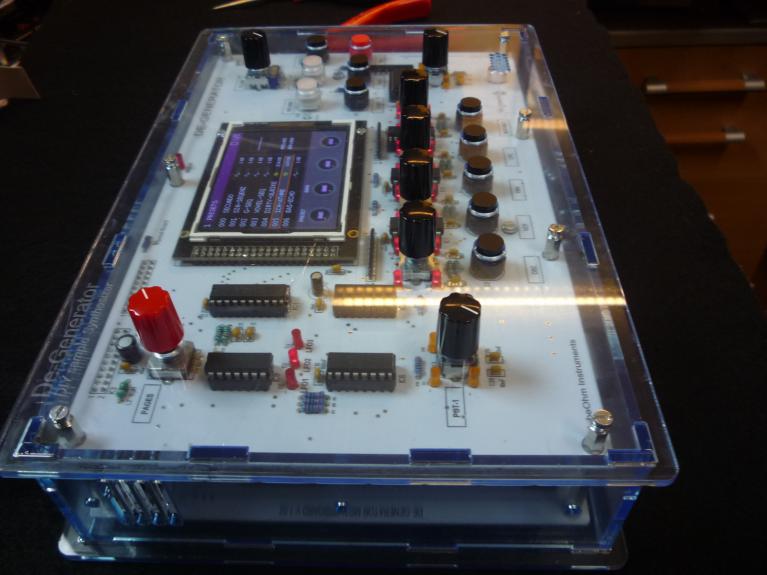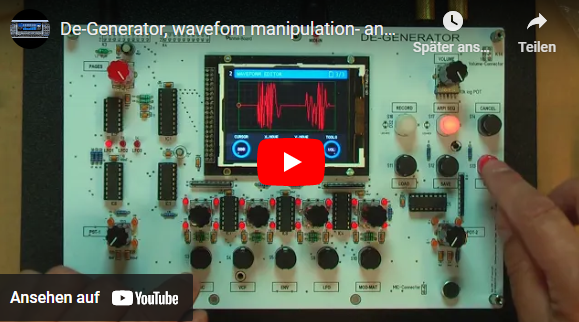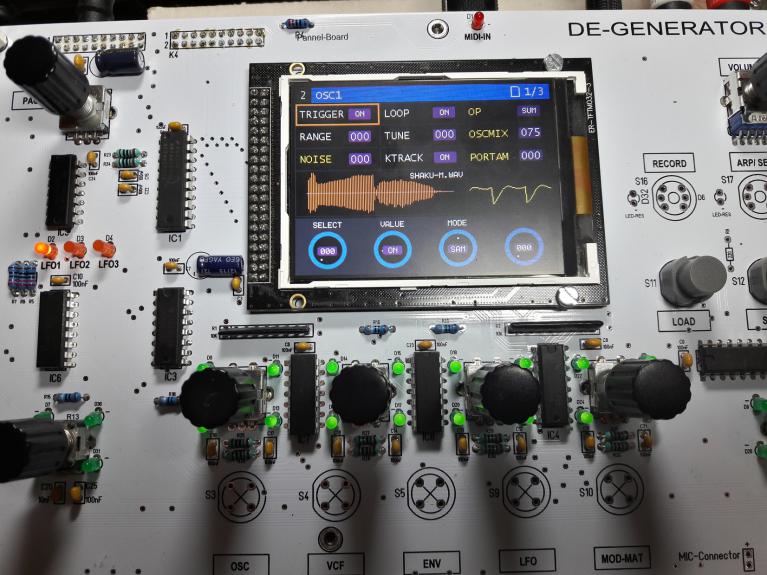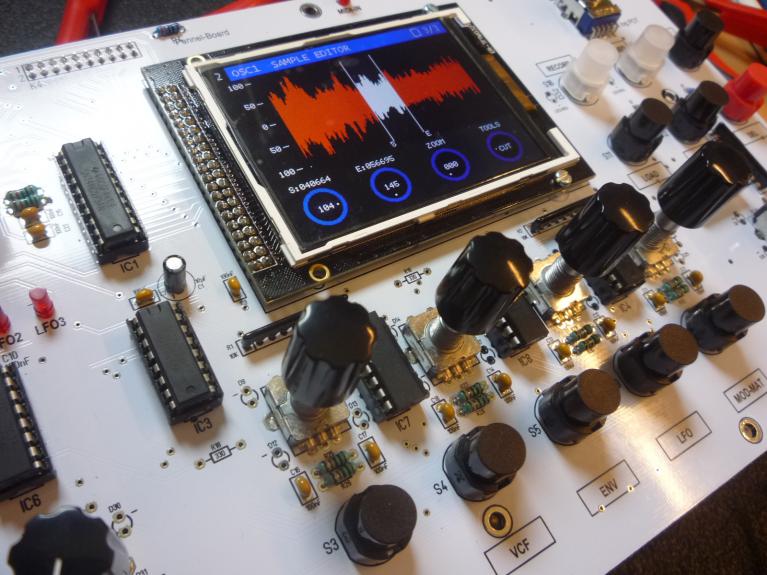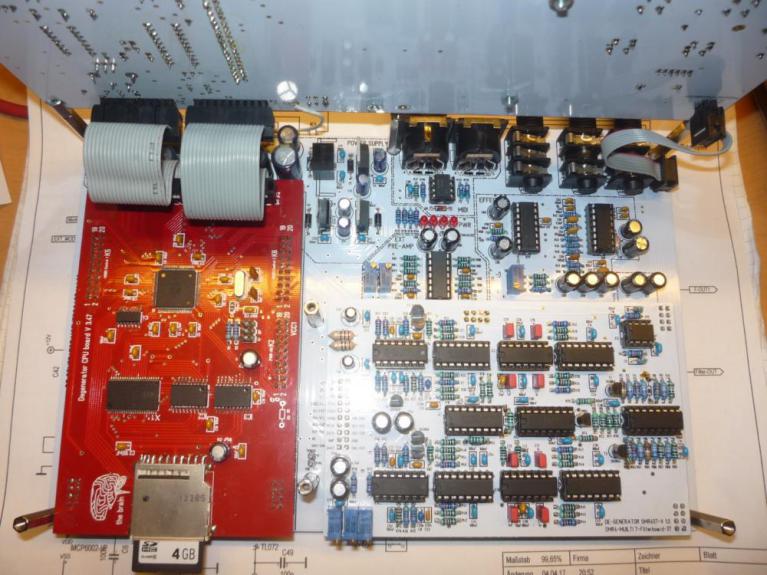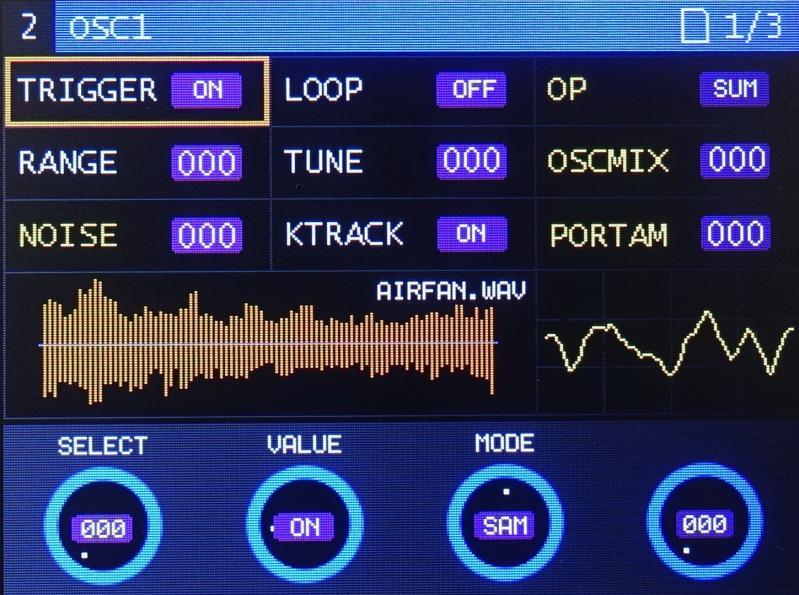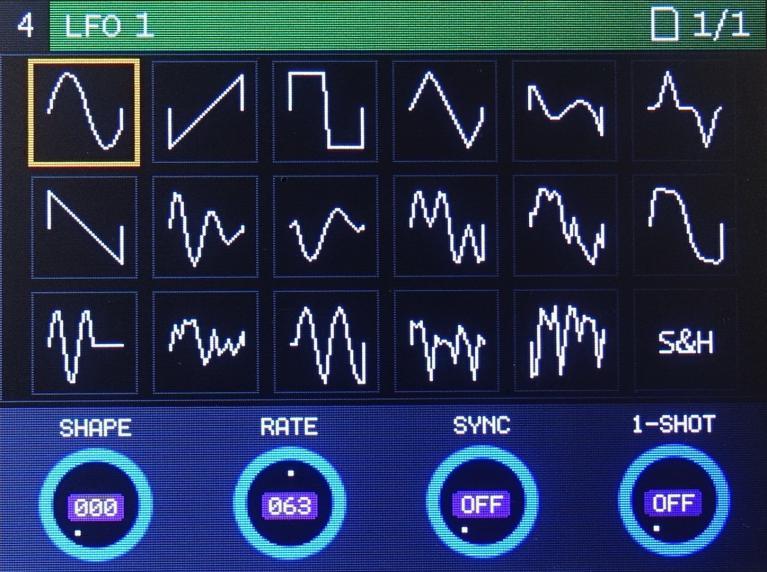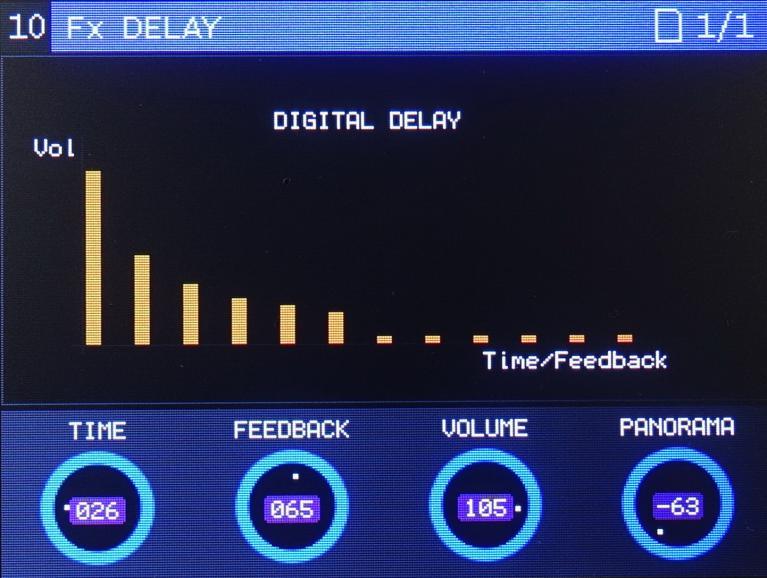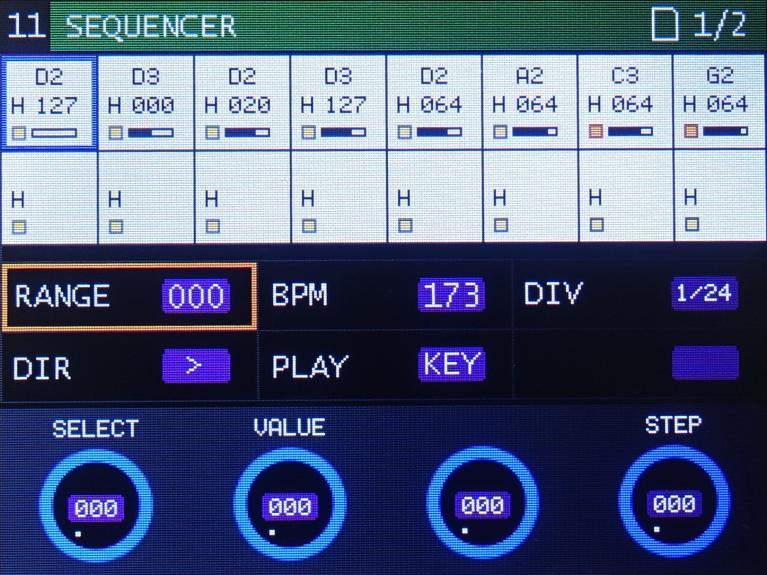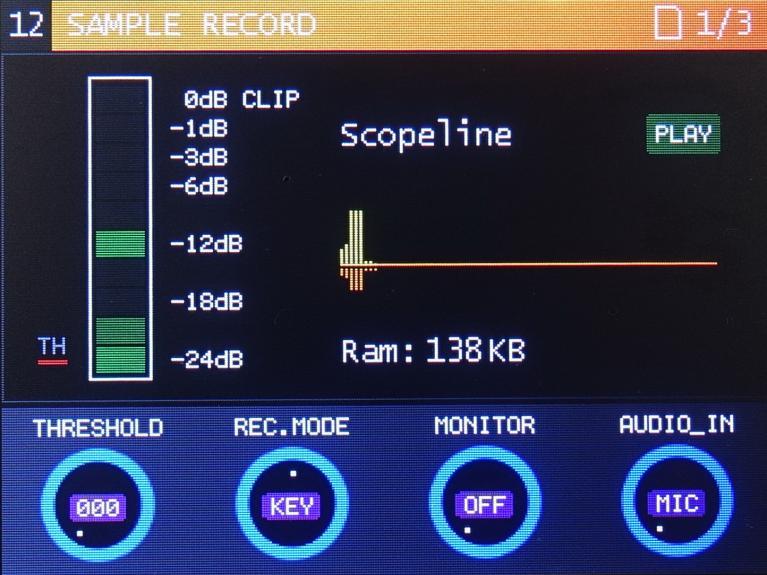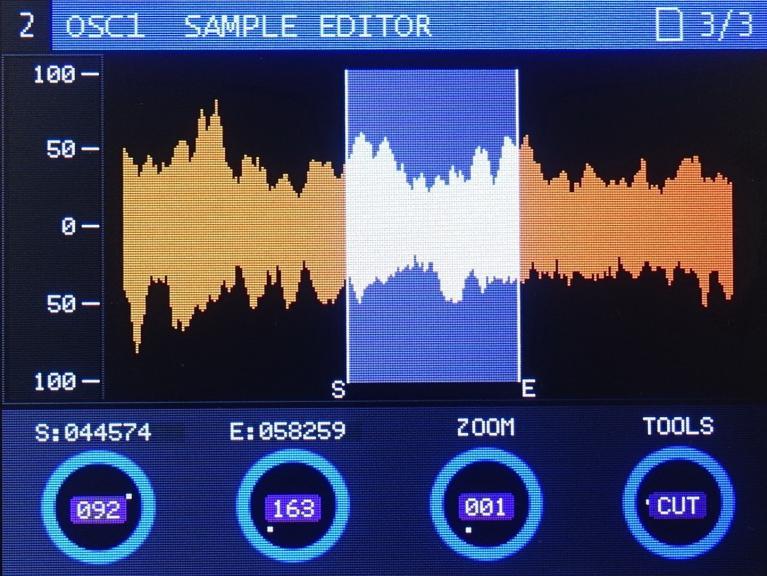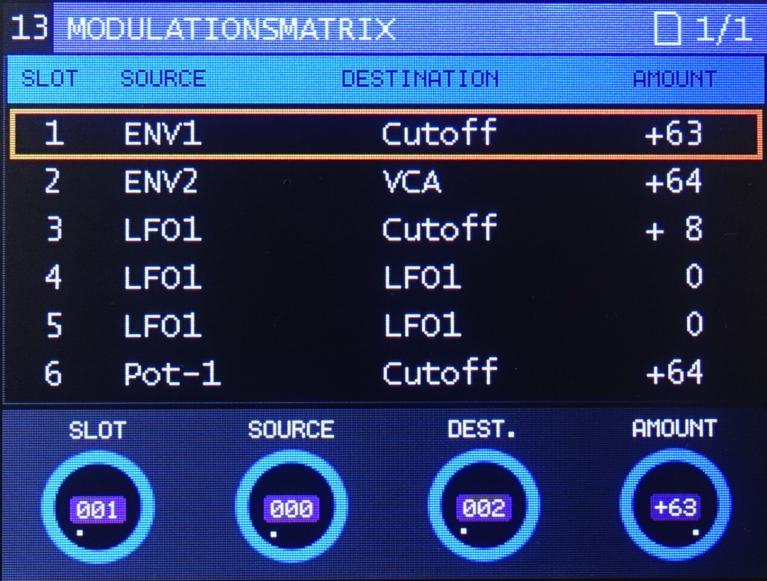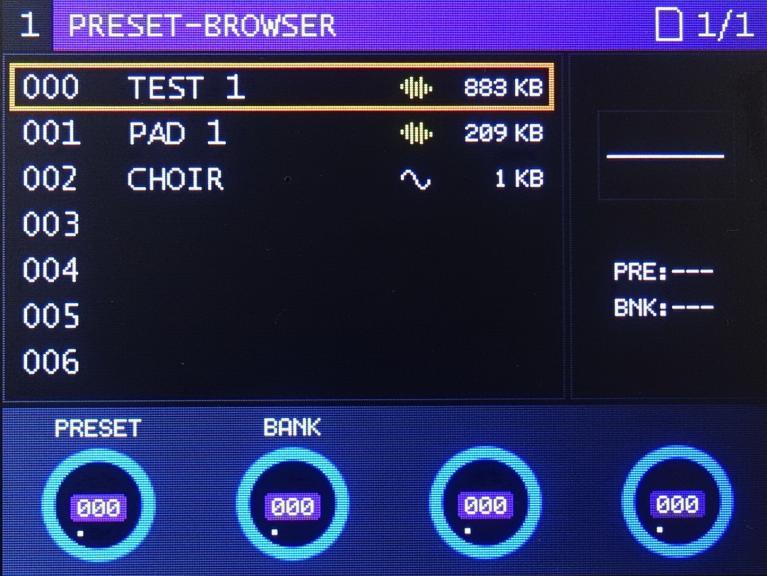We like it to have a good analogue sounding creative instrument and especially in 8-Bit. The De-Generator sound can be smooth or hard, crunchy and dirty. With the real time sampling function, using the build in microphone, you get stunning results in seconds. Sounds that you have never heard before.
The De-Generator can substitute a sample in a given sound by simply recording a new sample. If you save the patch, the sample is stored direct into the sound patch.
Because the De-Generator is a stereo instrument, it is possible to use different samples for the left and right channels, and the best, with different loops.
Bit reducing and distortion or ring modulation is also possible. Sample to sample, or oscillator waveform to sample is possible for that extra dirty sound!
The build in wave-editor can modify the samples with a loop, part mute, part select, and a cut function. Especially the part select function plays only the selected area from a sample. A reverse function is built in too.
In the oscillator section you have the possibility to use 16 build in waveforms, or up to a bank of 128 user waveforms. The waveforms you can simply draw in your PC/MAC audio editor and chain it together, than copy it to your SD ram card and load it into the De-Generator.
Another creative toy is the step sequencer. The stepper menu contains manual editing or real time record (MIDI Keyboard), transpose via MIDI keyboard. You can adjust velocity, note length, note value, note on/off on each step. For real time record we build in a mute function. So you can generate note mute while playing on the Keyboard.
Hi guys, we have spent more than 4 years developing this and I cannot give a complete overview about all of its functions; so we have made a lot of videos and manuals to explain the De-Generator.
If you have interest, please see the videos, the DIY manual and also the instructions manual